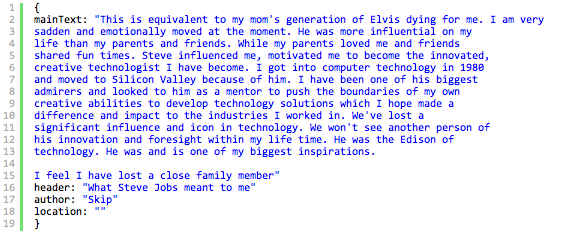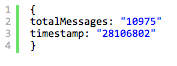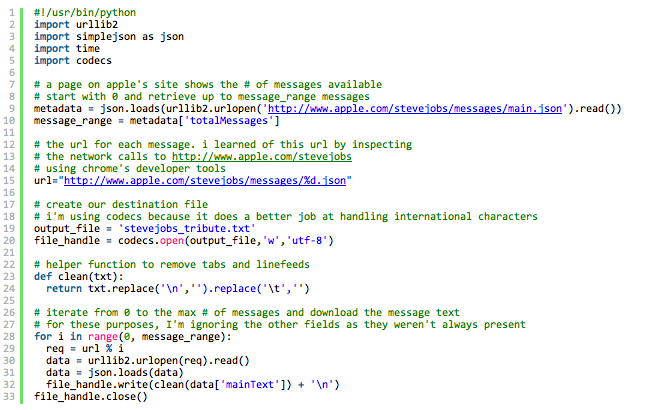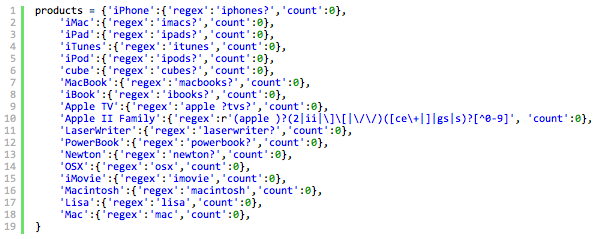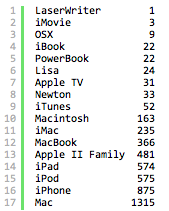Nicola Hughes from ScraperWiki shared this video on Twitter recently and we thought it would be a shame not to share it with you too.
Experts in data mining gathered at the Paley Center for Media on 10 November 2011 to discuss the future of journalism and how to sustain a journalism watchdod in the digital age. This session is about data mining and the new tools available online.
Watch the video and let us know what you think. If you’ve used some of them, tell us how good -or how bad- you think they are…
Next Big Thing: New Tools for Digital Digging from The Paley Center For Media on FORA.tv
Presenters include:
Bill Allison
Bill Allison is the Editorial Director at the Sunlight Foundation. A veteran investigative journalist and editor for nonprofit media, Bill worked for the Center for Public Integrity for nine years, where he co-authored The Cheating of America with Charles Lewis, was senior editor of The Buying of the President 2000 and co-editor of the New York Times bestseller The Buying of the President 2004.
He edited projects on topics ranging from the role of international arms smugglers and private military companies in failing states around the world to the rise of section 527 organizations in American politics. Prior to joining the Center, Bill worked for eight years for The Philadelphia Inquirer — the last two as researcher for Pulitzer Prize winning reporters Donald L. Barlett and James B. Steele.
David Donald
David Donald, United States , is data editor at the Center for Public Integrity, where he oversees data analysis and computer-assisted reporting at the Washington-based investigative journalism nonprofit.
Sheila Krumholz
Sheila Krumholz is the Center for Responsive Politics’ executive director, serving as the organization’s chief administrator, the liaison to its board and major funders and its primary spokesperson.
Sheila became executive director in 2006, having served for eight years as the Center’s research director, supervising data analysis for OpenSecrets.org and the Center’s clients. She first joined the Center in 1989, serving as assistant editor of the very first edition of Open Secrets, the Center’s flagship publication.
In 2010, Fast Company magazine named Sheila to its “Most Influential Women in Technology” list. Sheila has a degree in international relations and political science from the University of Minnesota.
Jennifer 8. Lee
Jennifer 8. Lee authors The Fortune Cookie Chronicles ($24.99). Also, she’s a New York Times reporter.
Nadi Penjarla
Nadi Penjarla is the chief architect and designer of the Ujima Project. The Ujima Project (www.ujima-project.org) is a collection of databases, documents and other resources that aims to bring transparency to the workings of governments, multinational non-governmental organizations and business enterprises.
Nadi’s work demonstrates that data analysis provides unique insights into international and local political controversies and brings the facts of the world into sharper focus. He has spoken and conducted workshops on computer assisted reporting at international forums such as the ABRAJI Conference in Sao Paulo, Brazil, the GLMC Investigative Journalism Forum in Kigali, Rwanda, and at the Annual Investigative Reporters & Editors (IRE) Conference.
Nadi possesses a strong background in data analysis and data mining, including work as an investment banker, and a strategy and business analytics consultant. Past projects include consulting for Fortune 500 companies on how to improve strategic decision-making, enhance operations, conduct complementary marketing and transform related business processes by properly analyzing data and its implications. In 2003 Nadi was the founding editor of Global Tryst, an online magazine focusing on international issues from a grassroots perspective.
Nadi holds an MBA from the University of Chicago, an M.S in Engineering and Computer Science, and a B.S. in Engineering. He can be reached at 202-531-9300 or at nadi.penjarla@gmail.com